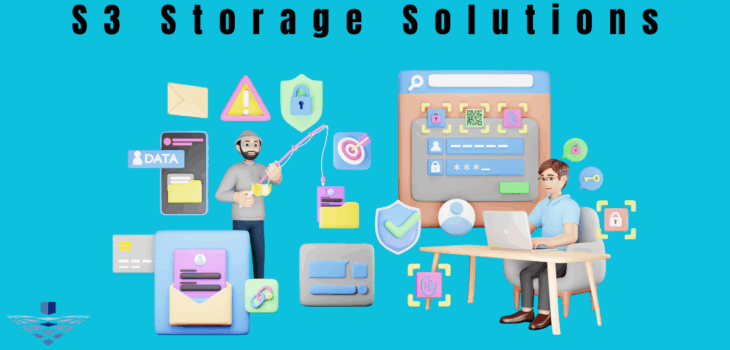 Technology
Technology
S3 Solution: Slow Access Times for Latency-Sensitive Workloads
Slow Access Times for Latency-Sensitive Workloads
In industries where time equals revenue, delays in data access can be a dealbreaker. Creative professionals working with 4K video, engineers running simulations, analysts tracking live data, and teams at the edge processing IoT input all depend on speed. The problem? When large files are stored in distant cloud environments, latency kicks in. That delay—measured in milliseconds—adds up quickly, dragging down workflows that can’t afford to wait.
For businesses managing latency-sensitive workloads, local performance matters more than cloud convenience. If your team struggles with buffering, slow renders, or lags in analytics dashboards, it’s likely because data access isn’t happening close enough to where the processing occurs.
Why Latency Matters in High-Performance Workloads
Let’s break this down. Every time a file is accessed from the cloud, it travels through a network path that can involve multiple hops—switches, routers, public internet segments, and peering points. Even under optimal conditions, this trip can’t compare to the speed of pulling data from a local or near-local system.
This delay hits hardest in workflows like:
- Media rendering: Delays disrupt timelines, especially when working with massive files.
- Real-time analytics: Streaming data that lags even slightly creates false signals or missed insights.
- Video editing: Frame-by-frame edits become painful with poor data throughput.
- Edge computing: Devices operating in the field can’t wait for central cloud systems to respond.
S3 Storage Solutions answer this problem with significantly lower latency. By positioning data closer to compute environments—either on-premise or at the edge—they remove the delay between request and access. Localized object storage, designed for high-throughput scenarios, means you get the performance of a local file system with the scalability of object-based architecture.
What Causes Slow Access in the First Place?
Latency isn’t just about the cloud being “far away.” It’s about how many layers data must pass through before reaching your application. Some of the usual culprits include:
- Geographic distance: Physical separation between compute and storage adds delay.
- Public internet routing: Traffic doesn’t always take the most direct path.
- Bandwidth limits: Even if you’re paying for high bandwidth, congestion affects performance.
- Storage tiering: Files might be stored on lower-access tiers by default, increasing fetch time.
The result is a bottleneck that’s not due to your software or your hardware, but the architecture of how and where data is stored.
Impact on Business Operations
If you’re in post-production or working with edge-based AI inference, time is critical. Teams need to access large files in real time, make edits, render, and send them downstream without delay. In these use cases, cloud-first storage setups often introduce inefficiencies:
- Downtime in creative workflows: Waiting for files to buffer interrupts creativity and productivity.
- Inefficiency in edge deployments: Devices that rely on fast responses (like industrial robots or traffic systems) lose effectiveness.
- Lag in analytics: Dashboards meant to visualize trends in real time become static snapshots.
- Increased costs: Slow access often forces teams to overprovision compute resources to compensate.
All of this adds up. Teams either adapt to inefficiencies or make the switch to storage architectures that support their speed demands.
Benefits of Fast-Access Object Storage
High-performance object storage configured locally or near-edge offers a strong alternative to Cloud-only models. These systems are engineered for speed, offering:
- High throughput: Faster read/write speeds compared to remote object storage.
- Lower latency: Cut delays down to a few milliseconds or less.
- Parallel access: Multiple users or applications can retrieve data simultaneously without bottlenecks.
- Data locality: Keep storage close to where data is processed.
With these advantages, media teams can scrub through high-resolution video with zero lag, and AI inference engines can analyze inputs in real time—without delays caused by network trips.
Use Cases That Demand Localized, High-Speed Storage
Media and Entertainment
Studios working with large video formats like 4K or 8K depend on frame-accurate access. A few milliseconds of delay can throw off timing. Editors can’t wait for assets to load, especially under tight delivery schedules.
A local object storage system with S3 compatibility bridges the performance gap while retaining scalability. Files load instantly, edit timelines stay smooth, and collaborative workflows operate without hiccups.
Real-Time Analytics in Finance or IoT
Financial systems tracking live stock data or connected devices transmitting real-time sensor input can’t afford latency. Even a second’s delay could skew analysis, triggering false decisions or missed alerts.
High-speed object storage ensures that data flows directly to analysis engines without being routed through distant cloud regions. This makes real-time truly real.
Video Surveillance
CCTV setups, drones, and body cams generate vast amounts of video data that must be accessed and reviewed fast. Waiting for footage to buffer can be unacceptable in situations where time-sensitive decisions are required.
A localized S3-compatible solution keeps footage accessible right at the source, enabling rapid retrieval and review.
AI and ML Workloads
Machine learning models trained on large datasets need continuous, fast access to structured and unstructured data. Slow reads from cloud-based storage can throttle the entire training cycle.
Object storage systems optimized for on-premise environments eliminate this barrier, feeding data directly into GPU pipelines without delay.
How S3-Compatible Storage Makes the Difference
By using the S3 API, storage systems retain broad application compatibility without forcing data through slow cloud paths. Teams get the flexibility of object storage and the speed of local disks. This combination lets organizations:
- Drop into existing pipelines without rewriting apps.
- Scale data across nodes while maintaining high availability.
- Store data where it makes sense—on-prem, near-edge, or hybrid setups.
The result is a smooth handoff between data storage and high-speed workloads, giving teams control over both performance and cost.
Moving From Cloud-First to Performance-First
The shift away from centralized storage models doesn’t mean giving up on scalability. It means being intentional about where performance matters most.
S3 Storage Solutions have helped organizations in media, healthcare, telecom, and manufacturing return control of their data to their own infrastructure. By keeping large files close to the point of use, they’ve eliminated delays that once crippled key operations.
Whether deployed in an office, a datacenter, or at the network edge, fast-access object storage gives teams the power to work at full speed—without compromise.
Conclusion
Latency kills performance in environments that rely on speed. From video editing bays to edge-connected devices, slow access times lead to inefficiencies, frustration, and lost revenue. Remote cloud storage may offer scalability, but it often comes at the cost of real-time performance.
By turning to S3 Storage Solutions and similar fast-access, S3-compatible object storage setups, businesses can deliver the speed their workloads demand. Keeping data local—or at least near the point of processing—allows teams to cut latency, increase throughput, and regain control over their operations.
FAQs
1. Why is latency such a big issue for real-time workloads?
Latency delays how quickly data can be accessed and used. For real-time applications like analytics or media editing, even small delays can cause major disruptions or lead to incorrect results.
2. How does localized object storage improve performance?
Localized storage keeps data physically closer to where it’s processed. This reduces the number of network hops and speeds up file access dramatically compared to traditional cloud-based storage.
3. Can S3-compatible object storage work with my existing tools?
Yes. S3-compatible systems use a standard API, meaning they integrate easily with most tools and platforms without the need for major reconfiguration.
4. Is this solution only for large enterprises?
No. Businesses of all sizes, including small creative agencies and edge-focused startups, can benefit from faster access times and reduced latency.
5. Does moving away from the cloud mean higher storage costs?
Not necessarily. While localized setups may have upfront hardware costs, they often reduce ongoing bandwidth expenses and productivity losses due to slow performance—making them more cost-effective in the long run.