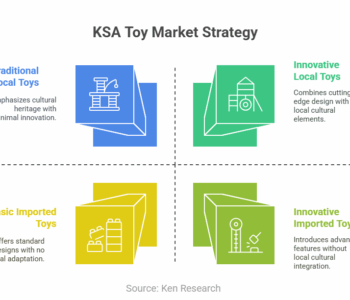Business
Business
How to Automate Server Installation with Scripts
In today’s fast-paced world of IT management, efficiency and time-saving are crucial for businesses of all sizes. When setting up a new server or maintaining existing ones, automating server installation can significantly reduce the time spent on repetitive tasks, streamline processes, and minimize human error. Whether you’re working on a small project or setting up a large server network, automation simplifies the entire process. In this blog, we will discuss the advantages of automating server installation, how to create and use installation scripts, and why server installation services can be a game-changer, especially for small businesses that rely on effective IT support.
What is Server Installation Automation?
Server installation automation refers to using scripts or tools to streamline the process of configuring a server. This includes installing the operating system, essential software, and configuring services like databases, network protocols, and security settings. By automating the process, you eliminate manual intervention, reduce installation time, and ensure consistency across all servers deployed within an organization.
Whether you’re an IT professional or a small business owner handling your IT infrastructure, server installation can be leveraged to set up a server quickly without compromising on quality. Automating the installation process also helps reduce errors and ensures all your servers meet the required standards.
Why Automate Server Installation?
Before we dive into the steps and tools to automate server installation, let’s explore why automation is beneficial:
-
Time Efficiency: Automation saves time by reducing the number of manual tasks involved in server setup. Instead of configuring each server manually, a script can run the installation process automatically.
-
Consistency: Automation ensures that the installation process is uniform across all servers. This is especially crucial for businesses that need to scale their operations. Consistency reduces troubleshooting time and improves system stability.
-
Reduced Human Error: Human mistakes are inevitable, especially when managing complex systems. Automation eliminates the risk of errors caused by manual configuration, ensuring that each installation follows the same steps.
-
Cost Savings: For small businesses, managing IT infrastructure can be expensive. By automating server installation, businesses can save on labor costs, while ensuring that their servers are set up efficiently.
-
Scalability: Automation is key to scaling operations. As your business grows, managing multiple servers manually becomes unsustainable. Automation allows for rapid deployment of servers without additional overhead.
Step-by-Step Guide to Automating Server Installation
Now that we understand the benefits of automating server installation, let’s explore how to set up your automation system.
1. Choose the Right Scripting Language
The first step in automating server installation is choosing the right scripting language. Popular options include:
-
Bash: A powerful scripting language commonly used in Linux environments.
-
PowerShell: Ideal for automating Windows server setups.
-
Ansible: A configuration management tool that can automate server setup across various platforms.
-
Puppet and Chef: These tools also allow for more sophisticated automation and are useful for large-scale deployments.
The choice of scripting language depends on your environment. If you’re using Linux-based servers, Bash scripts are a great choice, while PowerShell is often used for Windows servers.
2. Create the Installation Script
Once you’ve chosen a scripting language, the next step is to write the installation script. This script will automate various steps such as:
-
Installing the operating system (e.g., Ubuntu, CentOS, or Windows Server)
-
Setting up networking configurations
-
Installing necessary software packages (like web servers, databases, or security tools)
-
Configuring system settings and user access controls
3. Test Your Script
Before rolling out the script across all your servers, it’s essential to test it on a single server. Testing helps identify and fix any bugs or issues in the script, ensuring a smooth setup process when you automate the installation on a larger scale.
4. Use Configuration Management Tools
For larger environments, configuration management tools like Ansible, Chef, or Puppet provide more advanced features for automation. These tools offer a central repository where you can manage the configurations of multiple servers at once. They also provide features like version control, which allows you to track changes made to the installation process over time.
5. Automate with Cloud Services
If you are using cloud services like AWS, Google Cloud, or Azure, you can use their built-in automation features to streamline server installation. For instance, AWS offers tools like CloudFormation and Elastic Beanstalk for automating server setups in the cloud environment. By using these tools, you can automate the creation and configuration of cloud-based servers without manually setting up each one.
IT Services for Small Business: Why Automation is Crucial
Small businesses often have limited resources for IT management, which is where IT support for small business plays a vital role. By leveraging server installation services, small businesses can ensure their infrastructure is robust, secure, and scalable.
Automating server installation helps small businesses avoid downtime, speed up the deployment process, and keep operational costs low. With proper automation, businesses can focus on their core operations while leaving the technical aspects to the experts. If your small business lacks the internal resources to handle server setups, server installation services can help ensure that everything runs smoothly without requiring extensive in-house expertise.
Best Practices for Server Installation Automation
To maximize the benefits of automation, consider these best practices:
-
Version Control: Always maintain version control for your scripts and configurations. This allows you to track changes and easily roll back to previous versions if something goes wrong.
-
Backup: Automate regular backups to prevent data loss during installation or updates.
-
Documentation: Ensure that your scripts are well-documented. This will make it easier to modify or troubleshoot them in the future.
-
Security: Keep your server configurations and scripts secure to prevent unauthorized access. Regularly update your scripts to address any security vulnerabilities.
Conclusion
Automating server installation is an excellent way to boost efficiency, consistency, and scalability in your IT operations. For small businesses, leveraging server installation and automating the setup process can save time, reduce costs, and improve overall productivity. With the right tools, you can easily automate the server installation process and focus on growing your business rather than managing complex IT systems. If you’re not sure where to start or need assistance, consider working with professionals offering IT support for small business to ensure your infrastructure is set up properly from the get-go.