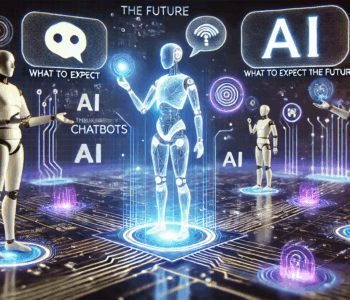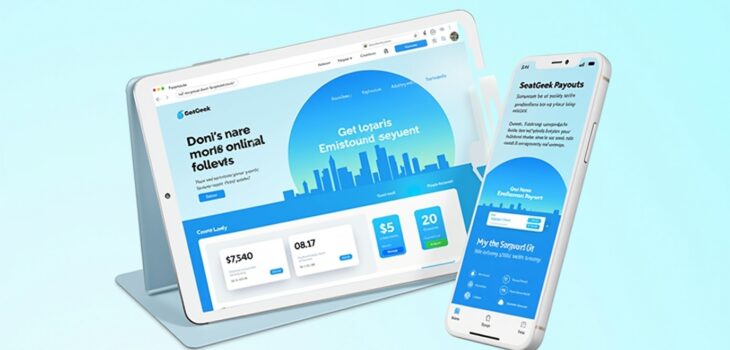 Digital Marketing
Digital Marketing
The Ultimate Guide to SeatGeek Payouts: How and When…
As digital marketplaces dominate the ticket resale industry, platforms like SeatGeek have become go-to solutions for fans looking to buy and sell tickets with ease. Whether you’re offloading extra game tickets, last-minute concert passes, or resale Broadway seats, understanding the SeatGeek payout process is crucial. If you’re asking questions like “How long does it take SeatGeek to payout?”, “When does SeatGeek pay you?”, or just want to understand the SeatGeek payout time better, you’re in the right place. This in-depth guide will explain everything you need to know about how payouts work on SeatGeek—including timelines, payment methods, and tips for faster payments.
What Is SeatGeek?
SeatGeek is a mobile-focused ticket marketplace that allows users to buy and sell tickets to:
- Live concerts
- Sporting events
- Theater shows
- Comedy gigs
- Festivals and more
Founded in 2009, SeatGeek has grown into one of the most user-friendly ticket resale platforms, offering features like deal scores, interactive maps, and mobile ticketing.
For sellers, it offers a streamlined way to list tickets, manage sales, and receive payouts with minimal hassle.
Selling Tickets on SeatGeek
Selling tickets on SeatGeek is straightforward:
- Create an account (or log in).
- List your tickets by uploading or syncing from your original purchase.
- Set your price (or let SeatGeek recommend one).
- Wait for a buyer—SeatGeek alerts you when your ticket is sold.
- Deliver the ticket electronically or through a transfer method.
- Receive your payout after the event.
The simplicity of the process makes SeatGeek popular among both casual and frequent resellers.
SeatGeek Payout Overview
When your ticket sells, SeatGeek begins processing your payout. Here’s a breakdown of what to expect:
- Payouts are initiated after the event has taken place.
- Payments are issued via direct deposit to your bank account.
- SeatGeek uses third-party processors, such as Hyperwallet or Payoneer.
Understanding the payout process helps reduce anxiety and manage expectations after a sale.
When Does SeatGeek Pay You?
This is one of the most common questions sellers have: When does SeatGeek pay you?
Answer: SeatGeek pays you after the event has occurred, assuming the buyer successfully uses the tickets without any disputes.
Key Notes:
- You do not get paid immediately after the sale.
- SeatGeek holds the payment until the event is over to ensure ticket validity.
- Once the event concludes, the payout is processed within a few business days.
How Long Does It Take SeatGeek to Payout?
The exact SeatGeek payout time depends on several factors:
| Factor | Impact on Payout Time |
| Type of event | Payouts only begin after event ends |
| Payment method | Direct deposit is standard |
| Bank processing time | Usually 1–3 business days |
| Weekends/holidays | May delay payment |
| Account verification | Must be completed for payout release |
🕒 Typical Timeline:
- Event Day: Event occurs (ticket is used).
- +1–2 Business Days: SeatGeek initiates payout.
- +1–3 Business Days: Funds appear in your account.
So, in total, SeatGeek payouts typically take 3–5 business days after the event, depending on your bank.
SeatGeek Payout Time vs. Competitors
How does SeatGeek compare to other platforms?
| Platform | Payout Timing |
| SeatGeek | After event (3–5 business days) |
| StubHub | Typically 5–8 business days after sale |
| Vivid Seats | After event (7–10 business days) |
| Ticketmaster Resale | After event (up to 7 business days) |
SeatGeek is among the faster platforms for post-event payouts, but it still requires sellers to wait until the event concludes.
How to Track Your SeatGeek Payout
You can monitor your payouts using the SeatGeek app or website:
Step-by-Step:
- Open the SeatGeek app or login online.
- Go to “My Tickets” and select “Sales.”
- Click on the specific event/ticket you sold.
- You’ll see the status of your payment.
If it says “Payout Pending,” it means the process has started but hasn’t yet completed.
Once the status says “Payout Sent,” check your connected bank account.
Common Payout Problems and How to Fix Them
While the SeatGeek payout system is reliable, you might encounter issues such as:
🛑 Problem 1: Payout Delayed
Fix: Wait 5 business days after the event before contacting support.
🛑 Problem 2: Incorrect Bank Info
Fix: Double-check your payout settings under Account → Payment → Bank Info.
🛑 Problem 3: Ticket Invalid or Disputed
Fix: Ensure you deliver authentic, valid tickets. If there’s a dispute, SeatGeek may withhold payment.
🛑 Problem 4: Unverified Identity
Fix: Complete all required KYC (Know Your Customer) verification steps.
SeatGeek may email you requesting additional info like:
- A government-issued ID
- Proof of address
- Tax info (for high-volume sellers)
Tips to Get Paid Faster on SeatGeek
Want to avoid delays and get your money quickly? Here are expert tips:
✅ List mobile tickets only – They’re easier and faster to deliver.
✅ Verify your account early – Complete all identity checks in advance.
✅ Use major banks – Some smaller banks or credit unions process payments slower.
✅ Avoid weekend events – If possible, sell for mid-week events, as processing starts sooner.
✅ Monitor email – Respond quickly to any SeatGeek verification or delivery issues.
SeatGeek Payout FAQs
❓ Can I get paid before the event?
No. SeatGeek only pays after the event is completed successfully.
❓ What payment method does SeatGeek use?
Direct deposit into your linked bank account. Some regions may use Payoneer or Hyperwallet.
❓ How do I change my payout information?
Go to Account Settings > Payment Info and update your bank details.
❓ What if my event was canceled?
If the event is canceled and refunded, you won’t be paid. The buyer will get a refund instead.
❓ Can I use PayPal?
SeatGeek does not currently support PayPal for payouts.
Final Thoughts: Getting Paid with Confidence on SeatGeek
If you’ve been asking yourself, “When does SeatGeek pay you?” or “How long does it take SeatGeek to payout?”, now you have a complete answer.
To summarize:
- SeatGeek pays after the event ends.
- Payouts usually arrive in 3–5 business days.
- Ensure your account is verified and your bank info is correct.
- Use the SeatGeek app to track your payout status.
- Contact SeatGeek Support if your payment hasn’t arrived after 7 business days.
Selling tickets should be just as smooth as buying them, and now that you understand the SeatGeek payout system, you’re fully prepared to manage your ticket sales and get paid efficiently.